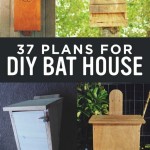House Plan Drawing: A Comprehensive Guide to Home Design in PDF
Creating a house plan drawing is an essential step in the home design process. It serves as a blueprint for the entire project, guiding the construction and layout of your dream home. This guide will provide you with a comprehensive overview of house plan drawing, covering various aspects from software to symbols and details.
Software Tools for House Plan Drawing
There are numerous software options available for house plan drawing, ranging from free online tools to professional-grade applications. Some popular choices include:
- Free: SketchUp, Floorplanner, Sweet Home 3D
- Paid: AutoCAD Architecture, Chief Architect, Revit Architecture
Consider your budget and skill level when choosing software.
Understanding House Plan Symbols
House plan drawings use a universal set of symbols to represent different architectural elements. These symbols simplify the visualization of the plan and ensure consistency. Common symbols include:
- Walls: Single or double lines indicate the thickness of the wall.
- Windows: Rectangles with cross-shaped outlines, indicating the size and placement of windows.
- Doors: Arcs or rectangles with lines indicating the swing direction.
- Stairs: Zigzag lines or hatched areas represent stairs and their direction.
- Furniture: Simplified outlines of furniture items indicate the intended arrangement of rooms.
Essential Details in House Plan Drawings
A comprehensive house plan drawing should include a range of details to ensure the accuracy and completeness of the design. These details may vary depending on the project but typically include:
- Dimensions: Measurements of walls, rooms, and other features.
- Floor Plan: A top-down view of each floor, showing the layout of rooms, walls, and windows.
- Elevations: Side views of the building, showing the height and exterior design.
- Sections: Vertical cuts through the building, revealing the interior structure and details.
- Electric and Plumbing Plans: Separate drawings indicating the location of electrical outlets, switches, and plumbing fixtures.
Creating a House Plan Drawing
Creating a house plan drawing involves several steps:
- Define the scope: Determine the size, style, and features of your desired home.
- Sketch the layout: Create a rough sketch of the floor plan, arranging rooms and spaces.
- Use drawing software: Input your sketch into a house plan drawing software.
- Add details: Insert dimensions, symbols, and other details to complete the drawing.
- Review and revise: Check the accuracy and completeness of the plan, making any necessary adjustments.
- Visualization of the home design.
- Accurate construction estimates.
- Efficient building process.
- Improved communication with contractors.
- Avoidance of costly errors.
Collaboration and Professional Review
Involving an architect or professional designer in the house plan drawing process can ensure the technical accuracy and aesthetic quality of your home. They can provide guidance, review your plans, and help you avoid potential issues.
Benefits of House Plan Drawing
Creating a detailed house plan drawing offers several benefits:
Conclusion
A comprehensive house plan drawing is essential for a successful home design project. By following these guidelines, understanding house plan symbols, and considering software options, you can create a detailed and informative blueprint for your dream home.
Free House Plans Pdf Blueprints Civiconcepts
Free House Plans Pdf Blueprints Civiconcepts
Free House Plans Pdf Blueprints Civiconcepts
Free House Plans Pdf Blueprints Civiconcepts
Free House Plans Pdf Blueprints Civiconcepts
Free House Plans Pdf Blueprints Civiconcepts
Free House Plans Pdf Blueprints Civiconcepts

Truoba 320 3 Bedroom Mid Century Modern House Plan

Truoba 723 2 Floor House Plan

Truoba 723 2 Floor House Plan
Related Posts