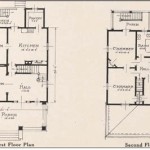A House Floor Plan Maker is a software tool that allows users to create and visualize the layout of a house’s interior. It enables you to design the size and shape of rooms, add doors and windows, and arrange furniture and fixtures to optimize space and functionality. For instance, an architect using a House Floor Plan Maker can rapidly generate multiple floor plan options for a client, allowing them to compare different layouts and make informed decisions about their dream home.
Floor Plan Makers offer a wide range of features to suit varying needs and skill levels. They can provide pre-designed templates to streamline the design process or allow for complete customization for those seeking a unique and personalized layout. By combining user-friendly interfaces with advanced design capabilities, House Floor Plan Makers empower both professionals and homeowners to bring their interior design visions to life.
In the following sections, we will delve deeper into the benefits, features, and applications of House Floor Plan Makers. We will explore how they can enhance the planning and design process, improve communication between clients and architects, and empower individuals to actively participate in creating their ideal living space.
A House Floor Plan Maker offers a host of advantages for both professionals and homeowners.
- Intuitive User Interface
- Pre-Designed Templates
- Customizable Layouts
- Accurate Measurements
- 3D Visualization
- Collaboration Tools
- Export & Sharing Options
- Cost and Time Savings
- Improved Communication
- Empowered Decision-Making
These features make House Floor Plan Makers a valuable tool for planning, designing, and visualizing your dream home.
Intuitive User Interface
A key feature of House Floor Plan Makers is their intuitive user interface, which makes them accessible and easy to use for people of all skill levels. Here are a few key aspects of an intuitive user interface:
- Drag-and-Drop Functionality: Most House Floor Plan Makers allow you to drag and drop walls, doors, windows, and other elements onto the canvas, making it easy to create and modify your floor plan.
- Contextual Menus: Right-clicking on an element typically brings up a contextual menu with options that are relevant to that element. This makes it easy to access the commands you need without having to search through menus.
- Snap-to-Grid: Many House Floor Plan Makers have a snap-to-grid feature that helps you align walls and other elements precisely. This ensures that your floor plan is accurate and professional-looking.
- Beginner-Friendly Tutorials: Most House Floor Plan Makers offer beginner-friendly tutorials that can help you get started with the software and learn the basics of floor plan design.
An intuitive user interface makes it easy to learn and use House Floor Plan Maker, even if you have no prior experience with design software. This allows you to focus on creating your dream home without getting bogged down by technical details.
Pre-Designed Templates
Many House Floor Plan Makers offer pre-designed templates that can save you time and provide inspiration for your own design. These templates cover a wide range of styles and sizes, from small apartments to large family homes. Here are a few key advantages of using pre-designed templates:
- Quick Start: Using a pre-designed template can help you get started on your floor plan quickly and easily. Simply choose a template that matches your needs and start customizing it to fit your specific requirements.
- Inspiration: Pre-designed templates can provide inspiration for your own design. If you’re not sure where to start, browsing through templates can help you get ideas for the layout of your home.
- Professional Results: Pre-designed templates are created by professional designers, so you can be sure that they are accurate and well-proportioned. This can help you achieve a professional-looking floor plan, even if you don’t have any design experience.
- Customization: Most House Floor Plan Makers allow you to customize pre-designed templates to fit your specific needs. You can change the size and shape of rooms, add or remove walls, and move doors and windows to create a floor plan that is unique to your home.
Pre-designed templates are a great way to save time and get started on your floor plan quickly and easily. They can also provide inspiration and help you achieve a professional-looking result.
Customizable Layouts
One of the key advantages of House Floor Plan Makers is their ability to create customizable layouts. This means that you can design a floor plan that is unique to your home and your needs. Here are a few key points to consider when customizing your floor plan:
- Room Size and Shape: You can change the size and shape of any room in your floor plan. This gives you the flexibility to create rooms that are the perfect size for your needs.
- Wall Placement: You can add, remove, and move walls to create the perfect layout for your home. This gives you the flexibility to create open floor plans, create separate rooms, or add features like alcoves or bay windows.
- Door and Window Placement: You can add, remove, and move doors and windows to create the perfect flow for your home. This gives you the flexibility to create a home that is both functional and stylish.
- Built-In Features: Many House Floor Plan Makers allow you to add built-in features to your floor plan, such as fireplaces, bookshelves, and kitchen islands. This can help you create a home that is both beautiful and functional.
Customizable layouts give you the freedom to design a home that is unique to your needs and your style. With a little creativity, you can create a floor plan that is both beautiful and functional.
Accurate Measurements
Accurate measurements are essential for creating a floor plan that is both functional and realistic. House Floor Plan Makers typically offer a variety of tools to help you ensure that your measurements are accurate.
- Grid System: Most House Floor Plan Makers have a grid system that you can use to align walls and other elements. This grid system can be customized to match the scale of your project, ensuring that your measurements are accurate.
- Measurement Tools: House Floor Plan Makers typically offer a variety of measurement tools, such as rulers and protractors. These tools can be used to measure the length of walls, the distance between objects, and the angles of walls and other elements.
- Snap-to-Grid: Many House Floor Plan Makers have a snap-to-grid feature that helps you align walls and other elements precisely. This feature can be turned on or off, depending on your needs.
- Export to Scale: Once you have created a floor plan, you can export it to scale. This means that you can print out your floor plan at a specific scale, such as 1/4 inch = 1 foot. This can be useful for contractors, builders, and other professionals who need to work with your floor plan.
Accurate measurements are essential for creating a floor plan that is both functional and realistic. House Floor Plan Makers offer a variety of tools to help you ensure that your measurements are accurate, making it easy to create a floor plan that meets your needs.
3D Visualization
3D visualization is a powerful feature that allows you to see your floor plan in three dimensions. This can be helpful for visualizing the layout of your home, making design decisions, and communicating your ideas to others.
- Realistic Rendering: House Floor Plan Makers use realistic rendering to create 3D visualizations of your floor plan. This means that you can see your home in stunning detail, complete with textures, materials, and lighting.
- Walkthroughs: Many House Floor Plan Makers allow you to create walkthroughs of your 3D floor plan. This allows you to walk through your home virtually, getting a feel for the layout and space.
- Furniture and Decor: You can add furniture and decor to your 3D floor plan to see how it will look in your home. This can help you make design decisions and choose the perfect furniture for your space.
- Export to Video: Once you have created a 3D visualization of your floor plan, you can export it to video. This can be useful for sharing your design with others or for creating marketing materials.
3D visualization is a powerful tool that can help you visualize your floor plan, make design decisions, and communicate your ideas to others. House Floor Plan Makers offer a variety of 3D visualization features that can help you create stunning and realistic 3D models of your home.
Collaboration Tools
Collaboration tools are essential for any project that involves multiple people, and House Floor Plan Makers are no exception. These tools allow you to share your floor plans with others, collaborate on designs, and make changes in real time.
One of the most important collaboration tools is the ability to share your floor plans with others. This can be done via email, cloud storage, or a dedicated sharing platform. Once you have shared your floor plan, others can view it, make comments, and suggest changes.
Another important collaboration tool is the ability to collaborate on designs in real time. This allows multiple people to work on the same floor plan at the same time, making it easy to brainstorm ideas and make changes. Real-time collaboration can be done via video conferencing, screen sharing, or dedicated collaboration software.
Finally, House Floor Plan Makers typically offer a variety of tools for making changes to floor plans. These tools can be used to add or remove walls, change the size and shape of rooms, and move doors and windows. Changes can be made in real time, allowing multiple people to collaborate on the design of the floor plan.
Collaboration tools are essential for any project that involves multiple people, and House Floor Plan Makers offer a variety of tools to help you collaborate with others on your floor plan design.
Export & Sharing Options
Once you have created a floor plan, you will need to export it so that you can share it with others or use it for other purposes. House Floor Plan Makers offer a variety of export and sharing options, including:
- Image Files: You can export your floor plan as an image file, such as a JPEG or PNG. This is a good option if you want to share your floor plan with others or post it online.
- PDF Files: You can export your floor plan as a PDF file. This is a good option if you want to share your floor plan with others or print it out.
- SVG Files: You can export your floor plan as an SVG file. This is a good option if you want to edit your floor plan in a vector graphics editor.
- DXF Files: You can export your floor plan as a DXF file. This is a good option if you want to use your floor plan in a CAD program.
In addition to exporting your floor plan, you can also share it with others using a variety of methods, including email, cloud storage, or a dedicated sharing platform.
Cost and Time Savings
House Floor Plan Makers can save you both time and money on your home design project.
First, House Floor Plan Makers can save you time by allowing you to quickly and easily create multiple floor plans. This can be helpful if you are trying to find the perfect layout for your home or if you are considering different design options.
Second, House Floor Plan Makers can save you money by helping you to avoid costly mistakes. By creating a floor plan before you start construction, you can identify and correct any potential problems with the design. This can help you to avoid costly changes later on.
In addition, House Floor Plan Makers can help you to communicate your design ideas to contractors and builders. This can help to ensure that your home is built to your specifications and that there are no surprises down the road.
Overall, House Floor Plan Makers can be a valuable tool for saving both time and money on your home design project.
Improved Communication
House Floor Plan Makers can significantly improve communication between clients and architects or designers. By providing a visual representation of the floor plan, both parties can more easily understand and discuss the design.
- Clear Understanding of Design Intent: A floor plan helps to convey the architect’s or designer’s intent more clearly than verbal descriptions or sketches. It allows clients to visualize the layout, room sizes, and relationships between spaces, reducing the risk of misunderstandings.
- Efficient Communication of Changes: Floor Plan Makers enable architects and designers to quickly and easily make changes to the design. Clients can then review these changes in real-time, providing feedback and approvals. This iterative process streamlines communication and ensures that everyone is on the same page.
- Improved Collaboration: Floor Plan Makers facilitate collaboration between clients and architects or designers. By sharing the floor plan online or through cloud-based platforms, multiple stakeholders can access and provide input on the design. This collaborative approach leads to better decision-making and a more satisfactory final product.
- Reduced Errors and Misinterpretations: Floor Plan Makers help to reduce errors and misinterpretations that can occur during the design process. By providing a detailed and accurate representation of the design, architects and designers can minimize the chances of errors being carried through to construction.
Overall, House Floor Plan Makers enhance communication by providing a visual representation of the design, enabling efficient change management, facilitating collaboration, and reducing the risk of errors.
Empowered Decision-Making
House Floor Plan Makers empower clients and homeowners to actively participate in the design process and make informed decisions about their living spaces.
- Visualization and Exploration: Floor Plan Makers allow clients to visualize their dream home in a tangible way. They can experiment with different layouts, room sizes, and furniture arrangements to find the optimal design that meets their needs and preferences.
- Informed Decision-Making: With a visual representation of the floor plan, clients can make informed decisions about the functionality, flow, and aesthetics of their home. They can assess the relationship between spaces, identify potential issues, and make adjustments to optimize the design.
- Collaboration and Feedback: Floor Plan Makers facilitate collaboration between clients and architects or designers. Clients can share their ideas, provide feedback, and request changes directly on the floor plan. This iterative process ensures that the final design aligns with their vision and requirements.
- Control and Customization: House Floor Plan Makers provide clients with a sense of control over the design process. They can customize the floor plan to suit their unique lifestyle, preferences, and budget. This level of customization empowers clients to create a home that truly reflects their personality and aspirations.
By empowering clients to visualize, explore, and actively participate in the design process, House Floor Plan Makers foster informed decision-making and ultimately lead to greater satisfaction with the final home design.










Related Posts