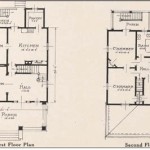Design Your Dream Home With Functional House Plans Office 365
If you're planning to build or remodel your home, functional house plans are essential. House plans provide a blueprint for your home's layout, including the location of rooms, windows, and doors. They also include details such as the materials to be used and the electrical and plumbing systems. Microsoft Office 365 offers tools such as Visio and Excel that can help you create functional house plans.
Visio is a powerful diagramming tool that can be used to create floor plans, electrical schematics, and other technical drawings. Excel is a spreadsheet program that can be used to calculate the costs of materials and labor. Planning a house can be a time-consuming and complex process, but Visio and Excel, two tools of Microsoft Office 365, can simplify and accelerate the process by providing a range of templates and tools.
Getting Started with a Floor Plan
When you begin planning a house, the first step is to create a floor plan. A floor plan is a two-dimensional drawing that shows the layout of a house from above. It should include the location of rooms, windows, and doors, as well as the overall dimensions of the house. Visio provides a range of floor plan templates that you can use to get started.
Adding Details to Your Plan
Once you have a basic floor plan, you can start to add details. This includes specifying the materials to be used for the walls, floors, and roof. You can also add furniture and other objects to the plan to get a better idea of how the space will be used. Visio includes a library of shapes that you can use to represent different objects, such as furniture, appliances, and fixtures.
Calculating Costs
Once you have a detailed floor plan, you can start to calculate the costs of materials and labor. Excel is a powerful tool that can be used to create a budget for your project. You can use Excel to track the cost of materials, such as lumber, drywall, and roofing. You can also use Excel to calculate the labor costs associated with building your home.
Additional Functionality of Office 365 for House Planning
In addition to Visio and Excel, Office 365 offers a number of other tools that can be useful for house planning. These tools include:
- OneDrive: OneDrive is a cloud storage service that allows you to store your house plans and other documents online. This makes it easy to access your plans from anywhere, and it also allows you to share your plans with others.
- SharePoint: SharePoint is a collaboration platform that allows you to share your house plans with others and work on them together. This can be helpful if you are working with a contractor or architect.
- Project: Project is a project management tool that can help you track the progress of your house building project. This can help you stay on schedule and on budget.
Microsoft Office 365 offers a suite of tools that can help you design your dream home. Visio and Excel are two particularly useful tools for creating floor plans and calculating costs. By using these tools, you can streamline the house planning process and create a home that meets your needs and budget.

Elegant And Functional Luxury House Plans Houseplans Blog Com

Elegant And Functional Luxury House Plans Houseplans Blog Com

23x26 Small Home Plans 7x8m With 3 Beds 1 Bath House 3d

Elegant And Functional Luxury House Plans Houseplans Blog Com

Elegant And Functional Luxury House Plans Houseplans Blog Com

Grandeur Mcdonald Jones Homes

Florence Mojo Homes

20 Floor Plan Examples Our Top Picks

Elegant And Functional Luxury House Plans Houseplans Blog Com

Phoenix Mojo Homes
Related Posts